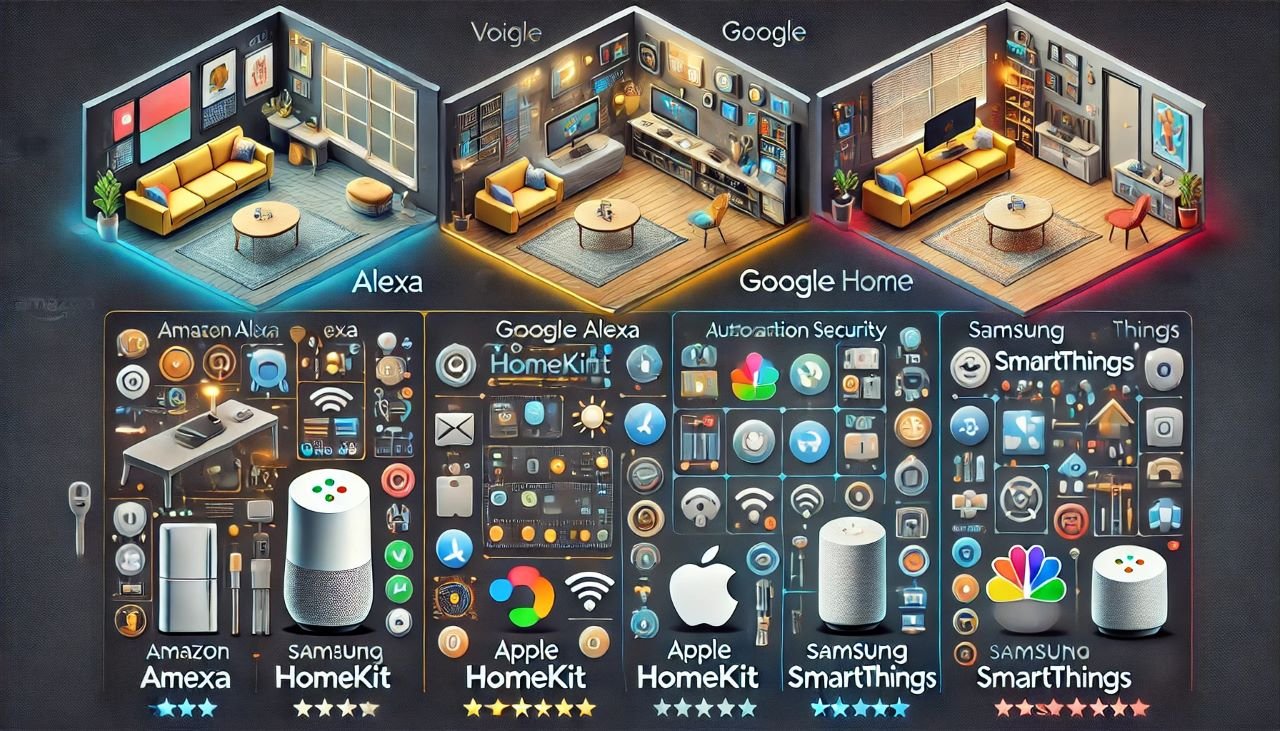Comparative Analysis of Smart Home Platforms: Features and Compatibility
1. Overview
Smart home platforms serve as the central control systems that enable the interconnectivity and management of various smart devices within a home.
The most popular platforms include Amazon Alexa, Google Home, Apple HomeKit, and Samsung SmartThings.
Each platform has unique features, compatibility considerations, and pros and cons that can influence a homeowner’s decision on which system to adopt.
This report provides a detailed comparative analysis of these platforms, focusing on their features, compatibility, and the advantages and disadvantages of each.
2. Amazon Alexa
2.1 Features:
- Voice Control: Amazon Alexa is primarily a voice-controlled platform. It supports a wide range of commands and can control numerous smart home devices through voice interaction.
- Skills: Alexa operates on “skills,” which are like apps that extend its functionality. There are thousands of skills available, ranging from controlling smart devices to providing news updates and playing music.
- Routines: Alexa allows users to set up routines, which are a series of actions triggered by a single command (e.g., “Good morning” could turn on the lights, read the weather forecast, and start a coffee maker).
- Device Control: Alexa can control a wide variety of smart home devices, including lights, thermostats, locks, cameras, and more. It integrates with most major brands.
- Multi-Room Audio: Alexa supports multi-room audio, allowing users to play music across multiple Echo devices simultaneously.
2.2 Compatibility:
- Supported Devices: Alexa is compatible with thousands of smart home devices from numerous manufacturers, making it one of the most versatile platforms in terms of device support.
- Interoperability: While Alexa works well with a wide range of devices, it is heavily integrated with Amazon’s own products and services, such as Echo devices, Fire TV, and Amazon’s online services.
2.3 Pros:
- Extensive Device Compatibility: Alexa supports one of the largest arrays of smart home devices.
- Affordable Hardware: Amazon’s Echo devices are generally affordable, making it easy to get started with smart home automation.
- Wide Range of Skills: Alexa’s skill library is vast, allowing for extensive customization and functionality.
2.4 Cons:
- Privacy Concerns: Alexa’s always-listening feature has raised privacy concerns among users.
- Dependence on Internet: Most Alexa functions require a stable internet connection.
- Ecosystem Lock-In: Alexa works best with Amazon products, which could limit flexibility if users prefer other brands.
3. Google Home (Google Nest)
3.1 Features:
- Voice Control: Google Home, powered by Google Assistant, offers advanced voice recognition and natural language processing, making interactions more conversational.
- Integration with Google Services: Google Home integrates seamlessly with Google’s ecosystem, including Google Calendar, Gmail, and Google Maps, providing a more unified user experience.
- Routines: Like Alexa, Google Home supports routines that allow users to trigger multiple actions with a single command.
- Multi-User Support: Google Home can recognize different voices and provide personalized responses based on individual users’ preferences and accounts.
- Device Control: Google Home supports a wide range of smart devices, similar to Alexa, including lights, thermostats, and security systems.
3.2 Compatibility:
- Supported Devices: Google Home is compatible with a vast number of smart home devices, though slightly fewer than Alexa.
- Interoperability: Google Home works particularly well with devices from Nest (which Google owns) and other products within the Google ecosystem.
3.3 Pros:
- Advanced Voice Recognition: Google Assistant’s voice recognition is highly accurate and natural, making it easier to use.
- Integration with Google Services: For users already embedded in the Google ecosystem, the integration offers significant convenience.
- Multi-User Personalization: The ability to recognize different users and tailor responses is a strong feature for households with multiple users.
3.4 Cons:
- Privacy Concerns: Similar to Alexa, Google Home’s always-listening feature can be a concern for privacy-conscious users.
- Less Device Compatibility: While Google Home supports many devices, it is not as extensive as Alexa in terms of third-party device compatibility.
- Hardware Pricing: Google’s smart speakers and displays tend to be slightly more expensive than Amazon’s equivalent products.
4. Apple HomeKit
4.1 Features:
- Privacy-Focused: HomeKit is designed with privacy as a top priority, with all data processed locally on the device rather than in the cloud, reducing the risk of data breaches.
- Secure Communication: HomeKit uses end-to-end encryption to secure communications between devices.
- Siri Integration: HomeKit is controlled via Siri, Apple’s voice assistant, allowing for hands-free control of devices.
- Scenes and Automation: Users can set up scenes (e.g., “Goodnight” scene that turns off all lights and locks the doors) and automate tasks based on time, location, or device activity.
- Home App: The Home app on iOS and macOS serves as the central control panel for all HomeKit-enabled devices, providing a unified interface.
4.2 Compatibility:
- Supported Devices: HomeKit supports a more limited range of devices compared to Alexa and Google Home, primarily due to Apple’s stringent security requirements.
- Interoperability: HomeKit works best with devices within the Apple ecosystem. It is also compatible with other smart home devices that meet Apple’s security standards.
4.3 Pros:
- Strong Privacy and Security: HomeKit’s focus on privacy and local data processing is a major advantage for security-conscious users.
- Seamless Integration with Apple Devices: For users deeply embedded in the Apple ecosystem, HomeKit provides a seamless experience across iPhones, iPads, Macs, and Apple Watches.
- User-Friendly Interface: The Home app is intuitive and easy to navigate, especially for users familiar with Apple’s design philosophy.
4.4 Cons:
- Limited Device Compatibility: HomeKit’s stringent security requirements mean fewer devices are compatible compared to Alexa and Google Home.
- Higher Cost: Apple’s devices and accessories tend to be more expensive, which could be a barrier for some users.
- Less Flexibility: HomeKit’s closed ecosystem can limit integration with non-Apple products and services.
5. Samsung SmartThings
5.1 Features:
- Versatile Hub: The SmartThings Hub acts as a central controller for a wide range of devices, supporting multiple communication protocols (Zigbee, Z-Wave, Wi-Fi, etc.).
- Automation and Scenes: SmartThings allows users to set up complex automations and scenes, similar to other platforms, but with more advanced options for customization.
- Cross-Platform Integration: SmartThings integrates with a wide range of third-party platforms and devices, making it one of the most flexible systems.
- Remote Monitoring: The SmartThings app enables users to monitor and control their smart home from anywhere, offering real-time alerts and remote access.
5.2 Compatibility:
- Supported Devices: SmartThings boasts one of the most extensive lists of compatible devices, thanks to its support for multiple communication protocols.
- Interoperability: SmartThings is known for its cross-platform compatibility, working with a wide variety of brands and products, making it ideal for users with diverse device ecosystems.
5.3 Pros:
- Wide Compatibility: SmartThings supports a vast range of devices, more than any other platform, making it highly versatile.
- Advanced Automation: The platform offers more complex automation options, appealing to users who want granular control over their smart home setup.
- Protocol Support: With support for Zigbee, Z-Wave, and other protocols, SmartThings can integrate with many devices that other platforms cannot.
5.4 Cons:
- Complex Setup: Due to its advanced features and broad compatibility, SmartThings can be more complicated to set up and manage, especially for beginners.
- Dependence on Hub: While other platforms can function with just a smart speaker or a smartphone, SmartThings often requires the use of its hub, adding an extra layer of complexity and cost.
- Occasional Reliability Issues: Users have reported occasional issues with device connectivity and reliability, which can be a drawback for a system designed to control critical home functions.
6. Summary Comparison
| Feature/Platform | Amazon Alexa | Google Home (Nest) | Apple HomeKit | Samsung SmartThings |
|---|---|---|---|---|
| Voice Control | Yes (Alexa) | Yes (Google Assistant) | Yes (Siri) | Yes (Bixby, Alexa) |
| Device Compatibility | Extensive | Extensive (but slightly less than Alexa) | Limited (due to strict security) | Extensive (supports multiple protocols) |
| Automation & Routines | Yes | Yes | Yes | Yes (advanced options) |
| Privacy & Security | Moderate (cloud-based) | Moderate (cloud-based) | High (local processing, encryption) | Moderate |
| Multi-User Support | Basic | Advanced | Basic | Advanced |
| Ease of Use | User-friendly | User-friendly | User-friendly | More complex |
| Cost of Entry | Low (affordable Echo devices) | Moderate (Nest devices are pricier) | High (Apple products) | Moderate (Hub required) |
| Integration with Ecosystem | Best with Amazon products | Best with Google services | Best with Apple ecosystem | Best with diverse device brands |
7. Conclusion
Choosing the right smart home platform depends on various factors, including the user’s existing ecosystem, privacy concerns, budget, and the specific devices they want to control.
- Amazon Alexa is ideal for users seeking broad device compatibility, affordable entry points, and extensive voice control options.
- Google Home (Nest) is perfect for those who are deeply integrated into the Google ecosystem and value advanced voice recognition and multi-user personalization.
- Apple HomeKit appeals to privacy-conscious users who prefer seamless integration with Apple products, though at a higher cost and with limited device options.
- Samsung SmartThings is the best choice for users who want maximum flexibility, advanced automation options, and support for a wide range of communication protocols, though it may require more technical knowledge to set up and manage.
Each platform has its strengths and weaknesses, and the best choice will vary depending on individual needs and preferences.